Whitelist an Email and Whitelist for Gmail
If you're wondering how to whitelist an email, you're not alone! A lot of people have trouble finding “where is spam folder” in Gmail too. Thank google searches for that wonderful grammar, lol. Learning how to keep emails you actually want out of your spam/junk mail folder is a common search. Fortunately, all email providers offer a way to keep emails you actually want front and center in your email program. It may just take you a little searching to figure out where these settings are. This short article will give you instructions on how to whitelist in Gmail, one of the most popular email providers. We'll also share how whitelisting works in general, along with a handy link to whitelist in any email program easily. Adding emails to your safe sender list or email whitelist should be easy, so we're here to help!

There are any number of reasons emails go into your spam folder. Email programs have gotten very “smart” and they try to help you manage the abundance of email we now all receive. Certain words in an email to can trigger it to be sent to the spam folder even if it's something you signed up for.
Certain senders can also be identified as a spam sender if someone has complained about them or if their pattern of sending triggers an email provider to think that they're spam based on their algorithm.
Where is Spam Folder in Gmail?
Gmail is one of the most common email providers. Generally, they do a great job of filtering spam, but sometimes they do put emails you'd actually like to receive into your spam folder. The spam folder in gmail is easy to find. Navigate to mail.google.com in your favorite browser and sign in if you aren't already. On the left hand side you'll see a navigation list that looks like one of the photos below. Your spam folder in gmail may be hidden in the “more” option. Simply click “more” and you'll then see your spam folder in gmail.
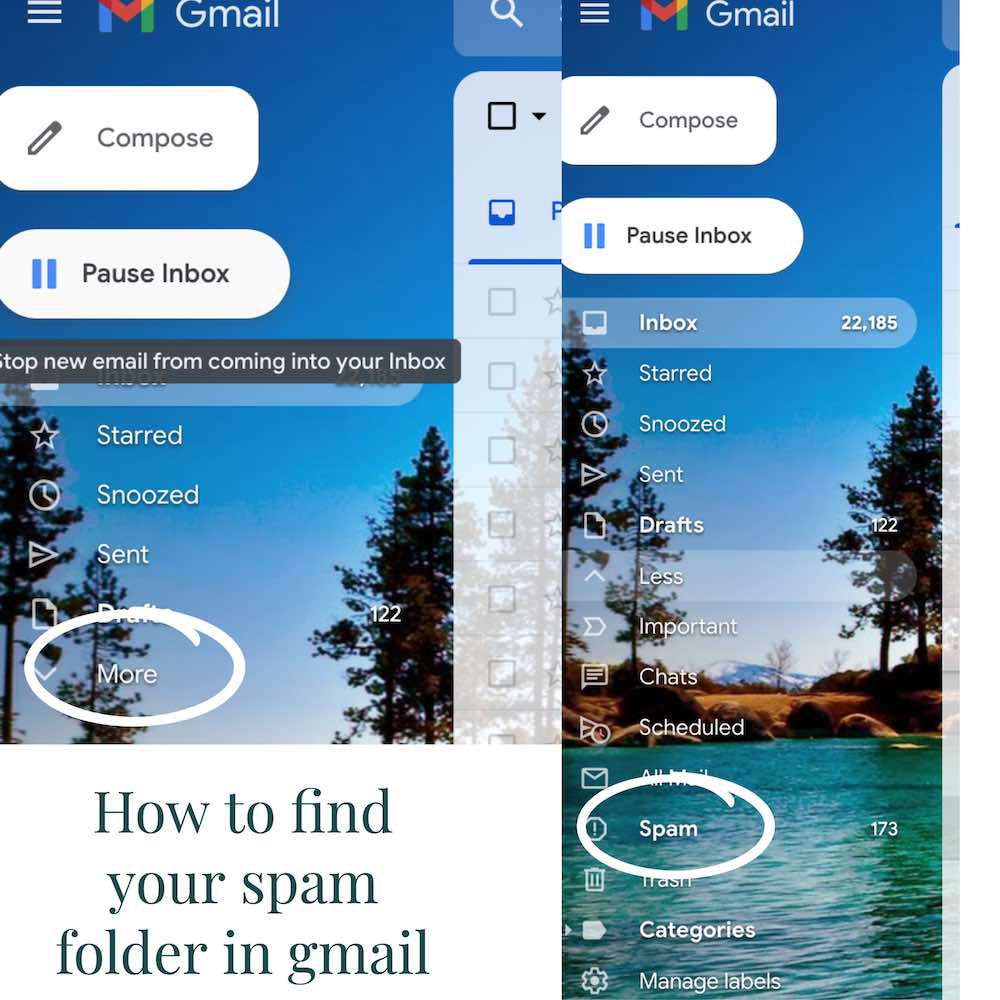
Once you've found your spam folder, you just need to find the email that you've been missing. If it was sent a while ago, you may need to search by email address, sender name or a keyword you expected to be in that email. You can open any email that landed in your spam folder and you'll see the option to click “report not spam” which will take the message out of spam and place it in your inbox.
Additional options for sorting email you want in gmail include the promotion and social tabs. You can simply drag and drop any email in your primary inbox, promotion or social tab to a different tab. If you don't place an email in your primary tab, you're much more likely to miss it. Gmail opens to the primary tab by default.
Whitelist for Gmail (for 202e)
To specifically whitelist an email address in Gmail, simply add the email address to your contacts. Once an email address is in your contacts, it's automatically whitelisted and won't go to spam. Adding a contact to your address book tells Gmail that you want to receive emails from this sender.
Another option is to set a filter that says to never send email from that sender to spam.
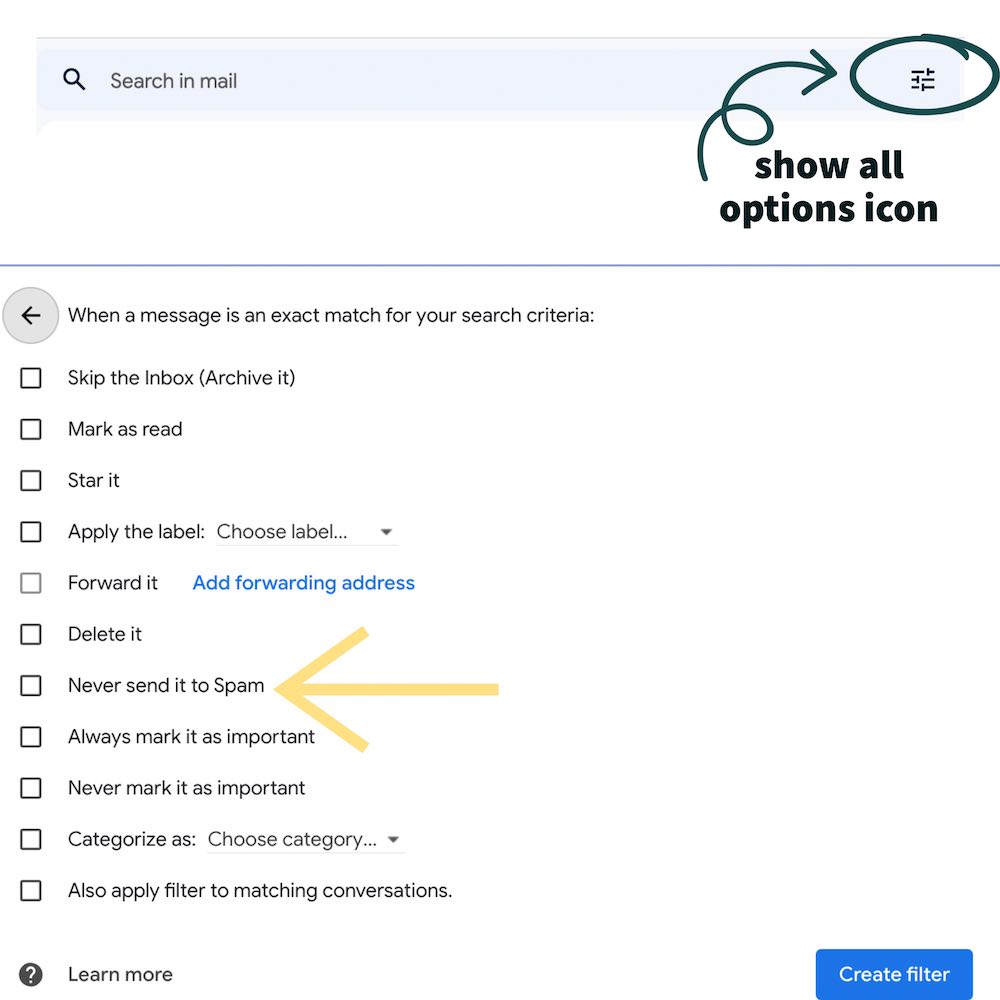
- Go to your Gmail inbox and find the search bar at the top.
- To the right in the search bar, click on the symbol at the far right of the search bar which is the “show all options” icon.
- This will open a box that has several options, such as “from”, “has the subject” etc.
- Type or paste the email address you'd like to whitelist in Gmail in the “from” field and click create filter.
- Another box will open with several checkbox options. Click “never send to spam” and then click the create filter button.
- The address you entered is now officially on your whitelist in Gmail.
How to Whitelist Email with Any Provider
Again, most providers will not send messages to spam if you add the email to your contacts. However, if you'd like more specific instructions for other providers, please go here.
Now that you know how to get the emails you really want, why not join our newsletter for all things health and wellness, along with great deals and discounts and tasty recipes? It's easy to unsubscribe at any time but we hope you don't!

